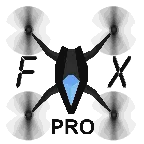QuadcopterFX Simulator PRO MOD APK 1.1 Paid for free
A Quadcopter / Multirotor RC Drone simulator with First Person View (FPV), HUD, Return Home, Course Lock, Home Lock, Camera Gimbal, Acro mode, Acro 3D mode and more..Now Google Cardboard VR is also supported for immersive flying and FPV experience.Support for ControllersThis is a pro version of our QuadcopterFX Simulator. There are No-inapp purchases. Everything is enabled at much lower cost. First time users can try our free Quadcopter FX Simulator to see if every thing works well.https://play.google.com/store/apps/details?id=com.Creativeworld.QuadcopterFXMinimum Screen resolution required is 800 x 480 px. Minimum Recommended RAM is 1 GB although we have seen it successfully running on 512mb ram. We are open to suggestions and problems. You can always email us at our support email.Features:1) Based on real physics Model of Quadcopter2) Interactive selection of different cameras modes: * Eye level Camera * First Person View Camera * Stabilized Gimbal Camera * Follow Camera You can walk around while flying, looking at the quad either by dragging the middle of screen or by enabling accelerometer button on the left side in the Eye level Camera Mode..3) Return to Location (RTL) When on the Quad will automatically Return and Land back in its Landing Position. It will Automatically switch on when the Quad goes out of range.4) Position HoldWhen ON the Quad will try to Hold its position when both control sticks are released.5) Course Lock When ON the Forward, Backward, Left and Right will remain same regardless of orientation of Quad. e.g. Moving Right stick Forward will always make the Quad go forward in East Direction even if its pointing towards north.6) Home Lock When ON the Forward will always be Away from you and Backwards will always be towards you regardless of Quads Orientation.7) Heads up Display(HUD) Displaying real-time Pitch, Roll, Heading, Altitude and Speed.8) Adjustable Control sensitivity Settings9) Auto Stabilizing adjustable10) Altitude Hold Switch If ON the quad will try to maintain the altitude when it was switched on. 11) Advanced Settings If enabled users can change the Total Weight, Static / Dynamic thrust, PID setting and Aerodynamic Drag values.12) Multiple Quad / Scene Selection / Some basic Challenges for Time Pass..13) Multiple mode Input Support.Now it supports mode1, mode2. mode3, mode4 and accelerometers. You can change via settings page14) Camera rotation in FPV and Gimbal camera.Click and Drag from center of screen on FPV or Gimbal camera. Double click in center to reset. 15) Dynamic WindWind effect will reduce when behind the building.16) Google cardboard Support for immersive virtual reality and FPV experience.Make sure that you have a controller attached to the device because the only way you can control the quadcopter is by controller once the Cardboard VR is enabled. After enabling you have to gaze at the buttons on the UI and press the trigger button on the cardboard to click it. Once you are flying then pressing the trigger anywhere will open the settings page. You can also touch on screen anywhere to execute trigger event instead of pressing the trigger button.17) Max Tilt Angle / Auto Stabilize Sensitivity SliderIn Normal Mode the slider changes the Maximum Tilt angle setting. This settings determines the maximum roll / pitch angle the quadcopter will tilt. In Sports Mode it changes the Auto Stabilize sensitivity. The higher the settings the more force is applied to stabilize the quadcopter.18) Acro / Acro 3d mode for expert flyingAuto stabilize will not be applied in these modes. You need to be expert to fly in this mode.In 3D Mode is mode in which the Quadcopter can fly upside down also. The throttle sticks will produce reverse thrust when moved down from the center position. Enjoy Flying..Credits: Some Arteria content is in use.
مقدمة QuadcopterFX Simulator PRO
QuadcopterFX Simulator PRO باعتبارها لعبة شائعة جدًا simulation مؤخرًا ، اكتسبت الكثير من المعجبين في جميع أنحاء العالم الذين يحبون ألعاب simulation. إذا كنت ترغب في تنزيل هذه اللعبة ، كأكبر موقع لتنزيل الألعاب المجانية APK في العالم - moddroid هو خيارك الأفضل. لا يوفر لك moddroid أحدث إصدار من QuadcopterFX Simulator PRO 1.1 مجانًا ، ولكنه يوفر أيضًا Paid for free mod مجانًا ، مما يساعدك على حفظ المهام الميكانيكية المتكررة في اللعبة ، حتى تتمكن من التركيز على الاستمتاع بالبهجة التي تجلبها اللعبة نفسها. يعد moddroid بأن أي QuadcopterFX Simulator PRO mod لن يفرض على اللاعبين أي رسوم ، وهو آمن 100٪ ومتاح ومجاني للتثبيت. فقط قم بتنزيل عميل moddroid ، يمكنك تنزيل وتثبيت QuadcopterFX Simulator PRO 1.1 بنقرة واحدة. ماذا تنتظر ، قم بتنزيل moddroid والعب!
اللعب الفريد
QuadcopterFX Simulator PRO باعتبارها لعبة شائعة simulation ، ساعدته طريقة اللعب الفريدة في كسب عدد كبير من المعجبين حول العالم. على عكس الألعاب التقليدية simulation ، في QuadcopterFX Simulator PRO ، ما عليك سوى متابعة البرنامج التعليمي للمبتدئين ، بحيث يمكنك بسهولة بدء اللعبة بأكملها والاستمتاع بالبهجة التي توفرها فئة الألعاب الكلاسيكية simulation الألعاب QuadcopterFX Simulator PRO 1.1. في الوقت نفسه ، قامت moddroid ببناء منصة خاصة لعشاق الألعاب simulation ، مما يتيح لك التواصل والمشاركة مع جميع عشاق الألعاب simulation من جميع أنحاء العالم ، ماذا تنتظر ، انضم إلى moddroid و استمتع بلعبة simulation مع كل الشركاء العالميين سعداء
شاشة جميلة
مثل الألعاب التقليدية simulation ، تتميز QuadcopterFX Simulator PRO بأسلوب فني فريد ، كما أن رسوماتها وخرائطها وشخصياتها عالية الجودة تجعل QuadcopterFX Simulator PRO جذبت الكثير من simulation معجبين ، وبالمقارنة مع فئة الألعاب التقليدية simulation ، اعتمدت QuadcopterFX Simulator PRO 1.1 محركًا افتراضيًا محدثًا وأجرى ترقيات جريئة. مع المزيد من التكنولوجيا المتقدمة ، تم تحسين تجربة الشاشة للعبة بشكل كبير. مع الاحتفاظ بالنمط الأصلي simulation ، فإن الحد الأقصى يعزز التجربة الحسية للمستخدم ، وهناك العديد من الأنواع المختلفة من الهواتف المحمولة apk ذات القدرة على التكيف الممتازة ، مما يضمن أن جميع عشاق اللعبة simulation يمكنهم الاستمتاع تمامًا السعادة التي جلبتها QuadcopterFX Simulator PRO 1.1
تعديل فريد
تتطلب اللعبة التقليدية simulation من المستخدمين قضاء الكثير من الوقت لتجميع ثروتهم / قدرتهم / مهاراتهم في اللعبة ، وهي ميزة ومتعة في اللعبة ، ولكن في نفس الوقت ، فإن عملية التراكم حتمًا يجعل الناس يشعرون بالتعب ، ولكن الآن ، أدى ظهور التعديلات إلى إعادة كتابة هذا الموقف. هنا ، لا تحتاج إلى إنفاق معظم طاقتك وتكرار ""التراكم"" الممل بعض الشيء. يمكن أن تساعدك التعديلات بسهولة على حذف هذه العملية ، مما يساعدك على التركيز على الاستمتاع بمتعة اللعبة نفسها
التحميل الان
ما عليك سوى النقر فوق زر التنزيل لتثبيت تطبيق moddroid ، ويمكنك تنزيل إصدار التعديل المجاني مباشرة QuadcopterFX Simulator PRO 1.1 في حزمة تثبيت moddroid بنقرة واحدة ، وهناك المزيد من ألعاب mod الشائعة المجانية في انتظار لتلعب ، ماذا تنتظر ، قم بتنزيله الآن!